Group planning
The ultimate guide to shared calendars for busy friend groups

Having a big and busy friendship group is fun… until you’re trying to find a date 12 social butterflies can make 🙃
Syncing up with your friend group's schedules can feel harder than it should be. Trying to balance work, classes, family commitments, and just having ‘me-time,' it can be near impossible to find a date that works for everyone. Lucky for you, we've got the ultimate guide to using shared calendars to keep you and your friends actually getting together.
Why shared calendars are essential for busy friend groups
Coordinating plans with a big group of friends can be overwhelming, especially when life moves fast. Getting a group shared calendar allows everyone to see each other's availability and makes planning group activities easier than ever. Here’s why you should consider using shared calendars:
1. Stay organised
Shared calendars keep all your events, commitments, and activities in one place, so you never miss an important date.
2. Improve communication
Say goodbye to endless group chats. Shared calendars streamline the process, showing everyone's availability at a glance.
3. Strengthen friendships
Regular meet-ups and hangouts are crucial for maintaining close friendships. Shared calendars ensure you spend quality time together, no matter how hectic life gets.
Howbout: The ultimate social calendar app
When it comes to shared calendars, Howbout stands out as the best option for large, busy friend groups. Unlike other calendar apps designed for families, couples, or work, Howbout focuses on making social planning for friends easy.
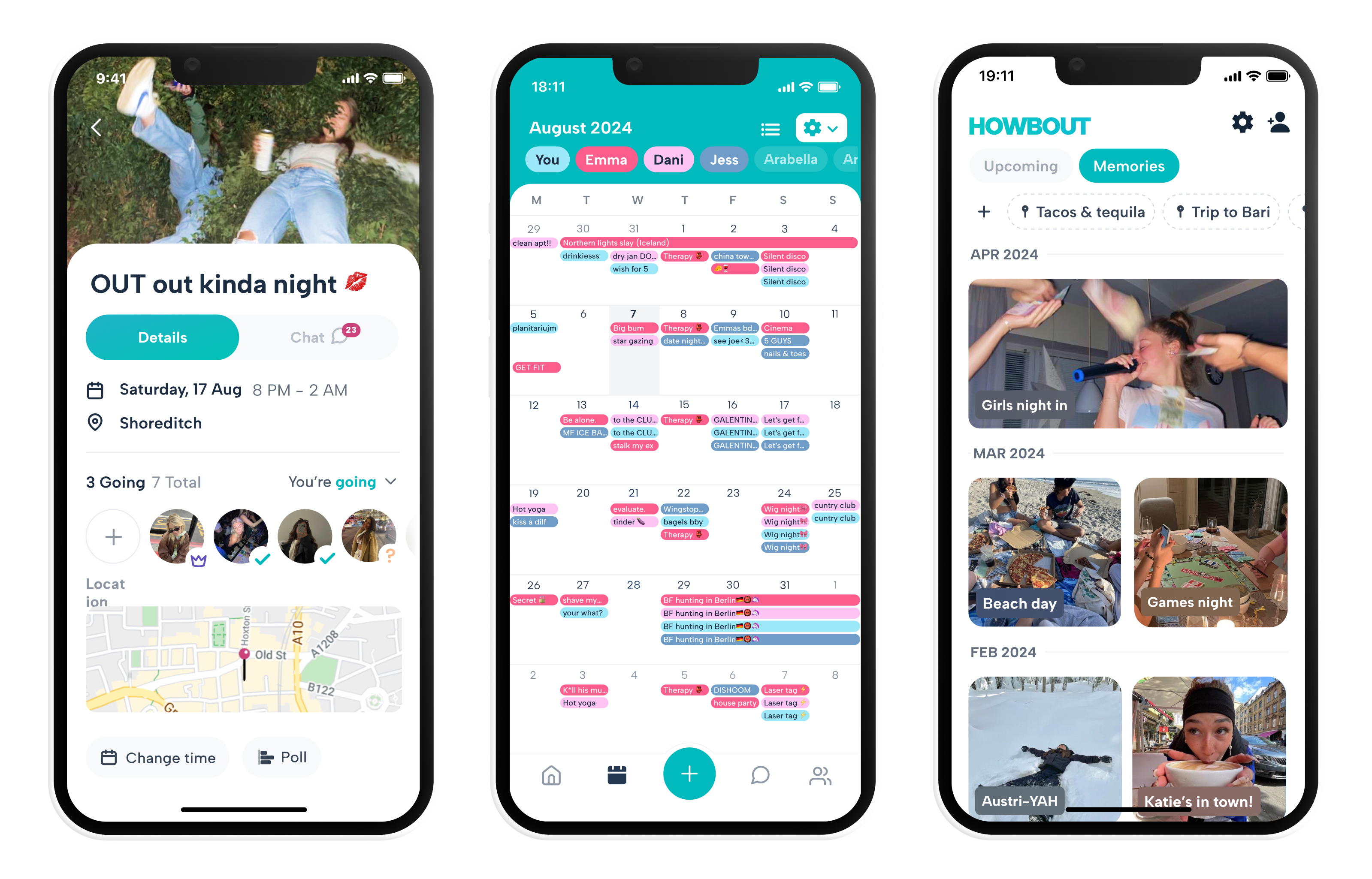
Key features of Howbout
- Group planning: Make events for anything and invite friends easily. Howbout shows everyone’s availability instantly, so you can quickly find the best time for everyone!
- Real-time updates: Get notifications when friends RSVP or if event details change. Check in on your friend’s calendars to see what they’re up to, or if they have any gaps in their schedule.
- Integrated chat: Discuss plans directly in the app without switching between messaging platforms, and save yourself from losing important plan details in the group chat.
- Custom reminders: Set reminders for important events, so you never miss out on a plan again.
- See friends calendars: On Howbout, you can keep an eye on what plans your friend has in their calendar. See they have a big presentation coming up? Send them a good luck message 🫶 Or if you see they’re on a date with that ex next week - try to convince them to give it a miss…
Tips for making the most of your shared calendar
To really get the most out of your shared calendar and its benefits, here are some top tips:
1. Keep it updated
Your friends are already adding their plans in their calendars, sharing makes it easier to see it all in one place and actually get those plans made. With Howbout, you can sync other calendars like your Google calendar, Outlook calendar, or iPhone calendar for your work or other schedules to avoid double-booking.
2. Use colour coding
Assign different colours for different types of events (e.g., blue for big group plans, red for important dates...) to make scanning the calendar easier. With a range of different colours to choose from on Howbout, you can customise groups, plans and any of your friend’s calendar colours easily.
3. Encourage participation
Encourage friends to suggest events and activities. The more input from the group, the more fun and diverse your plans will be! There’s tons of Howbout features that get your friends involved with planning. Bucket lists on Howbout keep track of everything you and your group want to do, from big experiences to vacations! Create polls on Howbout to vote on anything, from where to go for dinner that night, to who will be the person that convinces the rest of the group to go to a karaoke bar afterwards.
Keeping a busy friend group connected doesn't have to be a headache. With Howbout, you can easily manage everyone's schedules and make time for what matters most—hanging out with your friends! Howbout is the shared calendar app that’s actually going to improve your friend group’s social planning game.
