Howbout Moments
Memories, Bucket List and more: what’s new on Howbout

We’ve introduced a ton of new features into Howbout that it’s almost hard to keep up. So, we put all of our favourite new features into this blog post so you (and me) can remember what’s new, and maybe even discover a new feature you didn’t know about before!
Memories
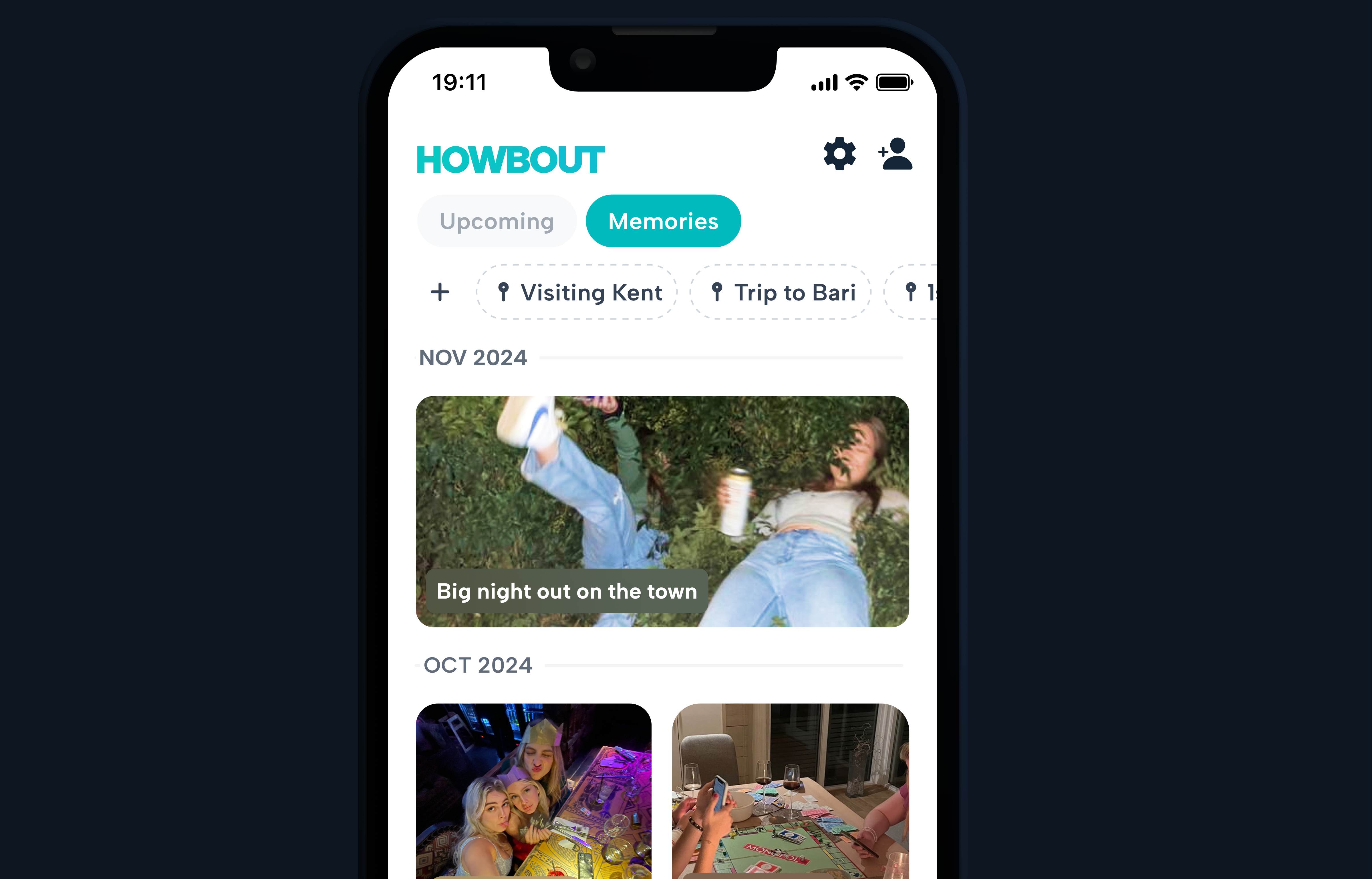
Introducing Howbout Memories: A dedicated space on your Howbout home page where you can look back at your favourite past plans and remember that you do have a social life!
- Pin your plans: All your pinned plans will end up in Memories. Pin your favourite plans and upload a photo from the event so you never forget that night out.
- Add Your pics: Your very own art gallery of all your memories. Update your Howbout event header after your plan to view it on your memories.
Bucket List
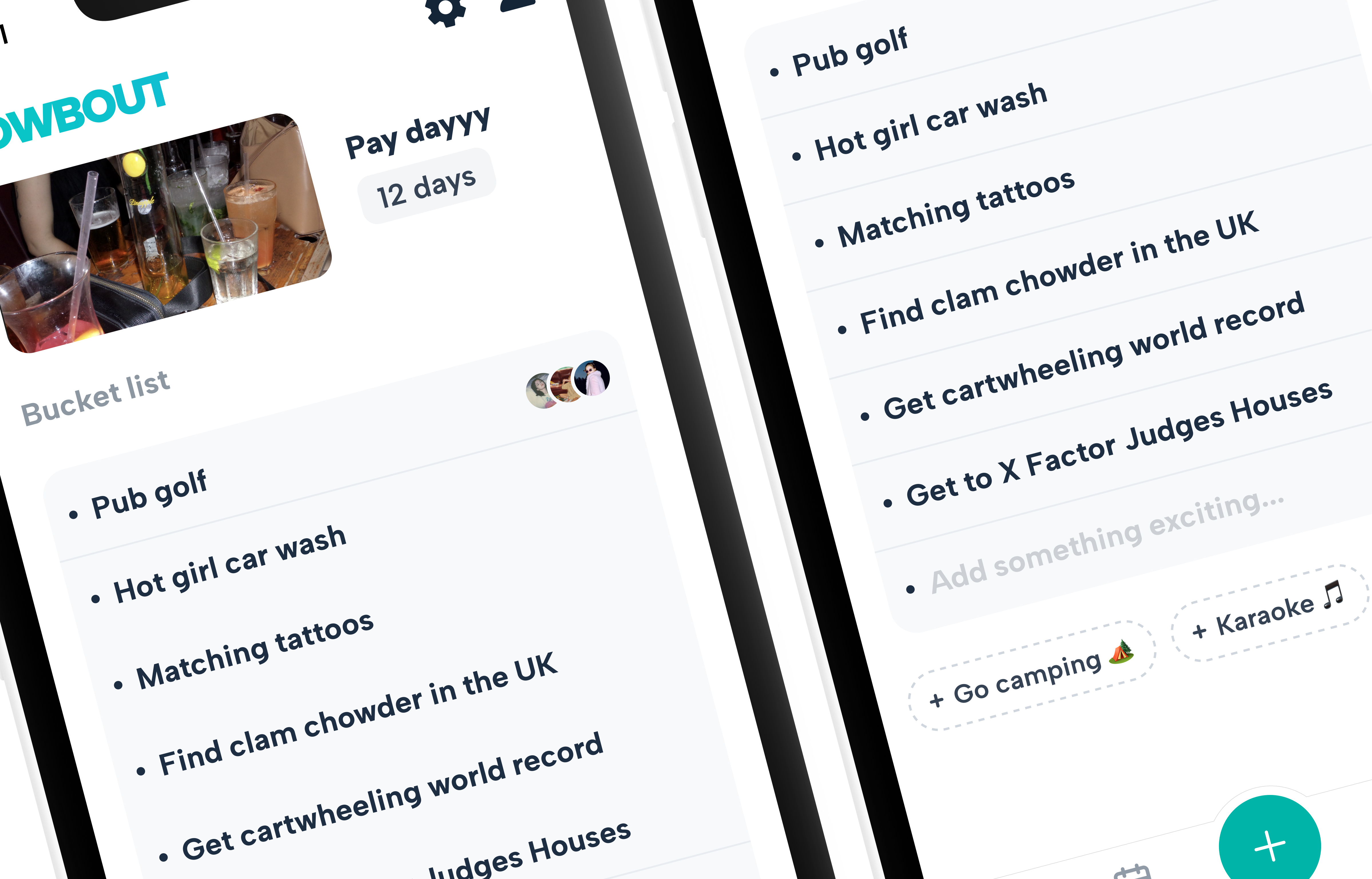
Not just for your plans, but your hopes, your dreams, and that restaurant you’ve wanted to visit for ages. Now, keep it all on your Howbout Bucket List.
- Create your Bucket List: Add your plan ideas at the bottom of the home page, including your friends and details, and bring your dreams to life!
- Set Dates: Transform your bucket list ideas into real events by tapping the ‘Set date’ button on any plan.
Merge plans toggle
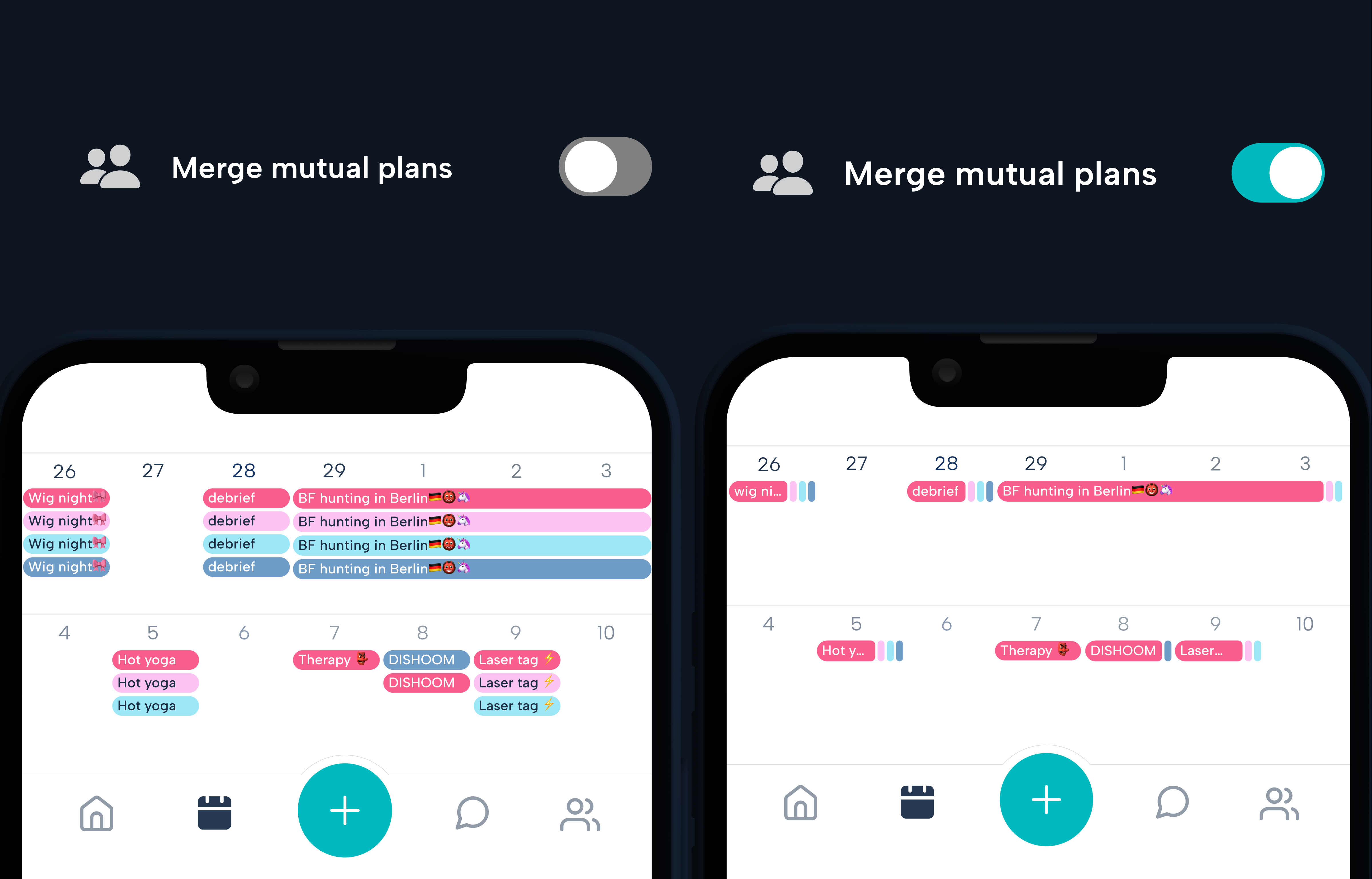
Our users asked for it, and we delivered! Now you can decide whether to show your plans with friends as one or multiple events on the calendar.
- Customisable view: Change this in your Howbout home page settings by toggling the ‘Merge mutual plans’ option on or off.
Other exciting features
New home page design: Your upcoming week is now prominently displayed at the top of your home page, and all your key plans are kept in the new Pinned section. Do not fear, countdown lovers! You can still see a timer for how long till your most anticipated plans ⏳
Pinned Plans: See your upcoming week and important events in one place. Keep track of when they’re happening with the countdown feature and never miss a plan!
Enhanced List View: Your calendar list view is now cleaner and (might I say) sexier. An easier way to see all your plans full screen. Access the list view by heading to the calendar page and tapping the three lines button in the top right corner.
Advanced Recurring Events: Now you can keep track of complex recurring events, such as those happening every third Sunday of the month, in Howbout too!.
Haven’t downloaded Howbout yet?
If you’ve made it this far without downloading Howbout, now's your time! Howbout is 100% free and available on iOS and Android.
