Making plans
Top 5 shared calendar apps of 2026 (ranked by use case)

Looking for the best shared calendar app in 2026? Whether you're trying to share calendars with your friend group, coordinate plans with your partner, or manage family schedules, this guide breaks down the top shared calendar apps - and why we think Howbout is the best overall pick.
| App | Best for… | Key features | Price |
| Howbout | Social + friends | Live updates from friends, calendar sync, group chats, custom plans | Free |
| Asana | Work | Task boards, deadlines, calendar view | Paid |
| FamCal | Families | Shared to-dos, memos, events | Free + ads |
| TimeTree | Couples | Multiple calendars, notifications, event tags | Free + ads |
| Meetup | Groups | Event discoverability, RSVP, limited calendar sharing | Paid |
🥇 Featured pick: Best social calendar app for 2026: Howbout
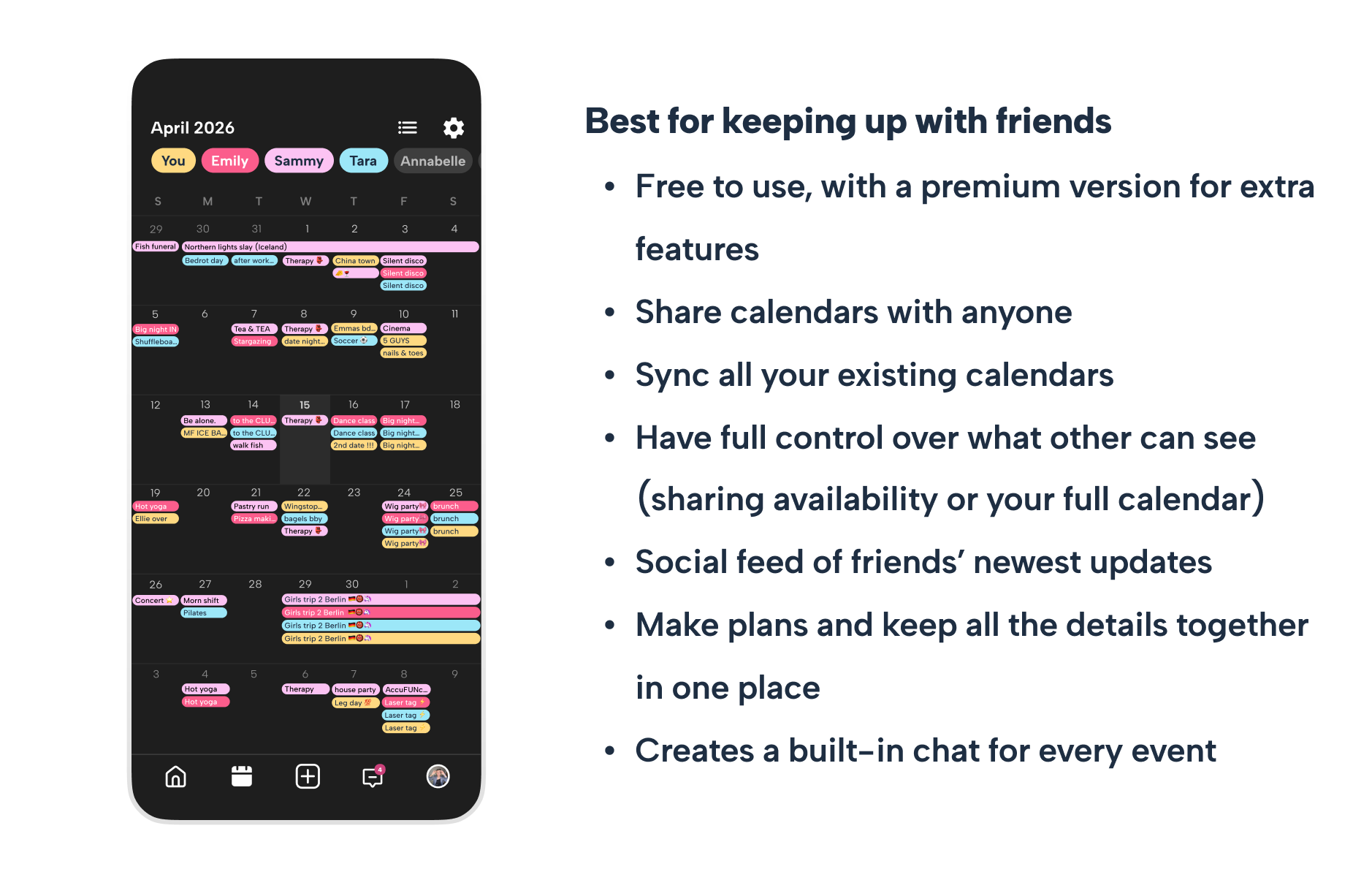
“If you want a shared calendar that actually works for your social life, this is it.”
Maybe we’re biased, but there’s no denying that out of all the shared calendar apps right now, Howbout is the most intuitive, fun, and social, making it our #1 pick for 2026.
We built Howbout because we couldn’t find a shared calendar app that was fun and actually worked for making plans with friends.
So yes, we’re biased, but we do know exactly what makes a great shared calendar for your actual social life, and not just for work deadlines or family appointments.
Built for your real social life (not your 9–5), Howbout’s the only shared calendar app that combines calendar syncing, event planning, and a friends-only feed in one place, so you can see what your friends are up to, make plans together, and never miss a moment.
🔑 Key features:
- Share calendars with friends: Choose what to show and who sees it. Stay in the loop with close friends, uni mates, flatmates - whoever matters to you. You have full control over what they can and can’t see.
- Sync your calendars: Easily connect Apple, Google, or Outlook calendars - keep your work, uni, and social life in one view.
- Built-in group chats: Every plan or group gets its own chat, so you’ll never lose details in another side convo.
- Custom plans: Every plan and invite can be customised with pictures or GIFs, and keeps all the event details together in one place.
- Friends-only feed: A social feed of the plans you actually care about. See all the important updates from friends, like concerts, dinners, nights out, or even who's doing absolutely nothing.
- Free version available for all, with extra features on our Howbout+ subscription!
Whether it’s planning your next catch-up, stalking your friends’ weekend plans, or just making sure you’re free for that spontaneous hang, Howbout makes your calendar fun again.
📲 Available on iOS and Android
Best shared calendar for work projects: Asana

Asana is great for work-related planning, especially if your calendar is filled with task deadlines and team meetings. It’s primarily a project management tool, so while it has a calendar view, its main strength is keeping track of to-dos rather than social plans.
You can assign tasks, set deadlines, and visualise projects in a shared team calendar. It’s structured and professional, which is perfect for a 9–5 workflow, but not exactly the vibe for fun plans with friends or last-minute hangs.
If you’re looking for something more personal, flexible, or fun, you’ll probably want a different tool.
Pricing: Paid only
Best family shared calendar: FamCal
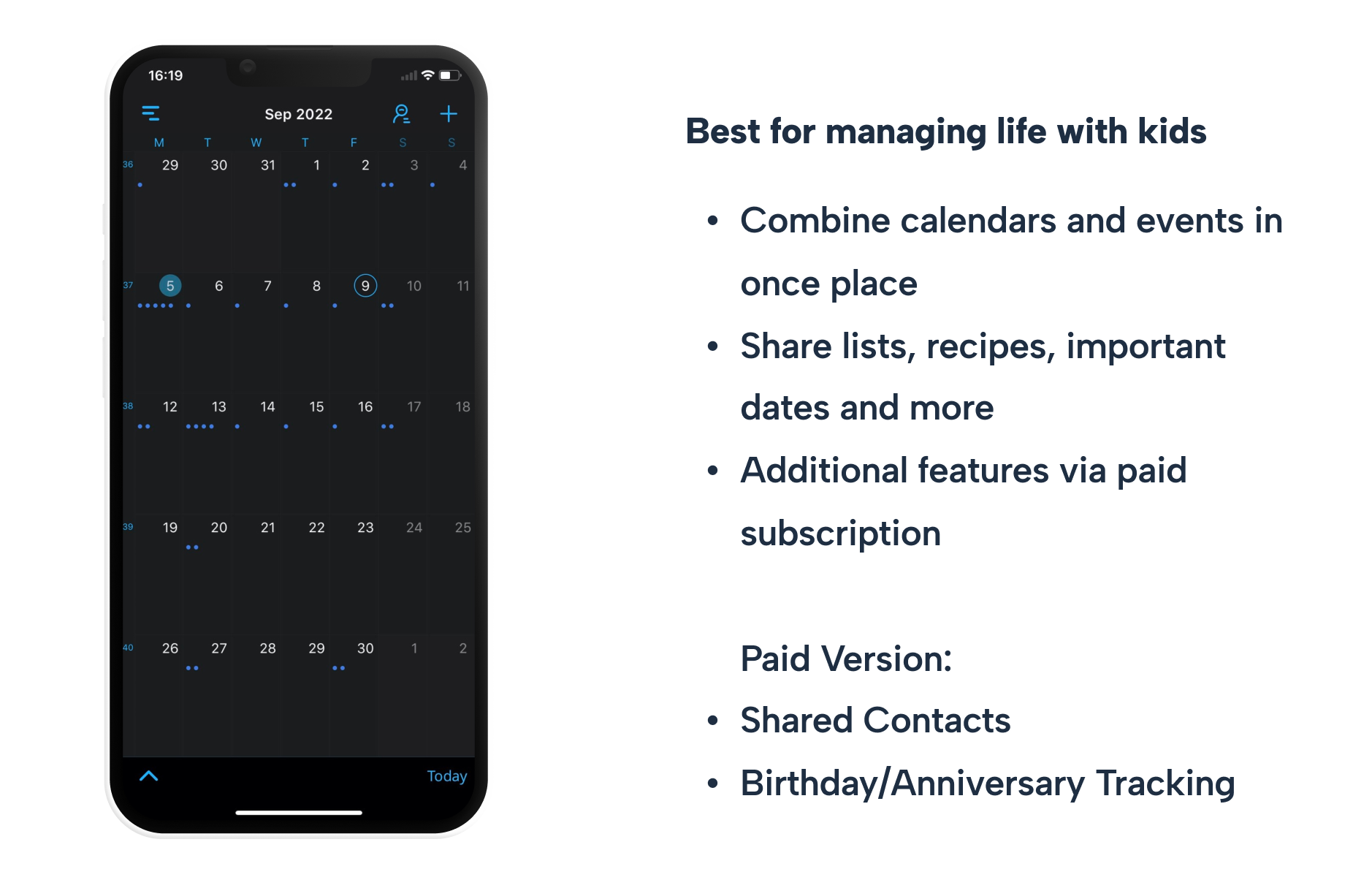
FamCal is designed for parents trying to wrangle school runs, dentist appointments, and dance rehearsals. It’s built with families in mind, combining calendars, shopping lists, memos, and reminders all in one place.
But while it's practical for household logistics, it’s not very modern or social. The interface is dated, and unless you're paying, you’ll be dealing with a lot of ads and missing core features like shared contacts or birthday tracking.
It’s helpful for parents managing chaos, but not ideal for anyone looking to keep up with friends or plans beyond family life.
Pricing: Free with ads, paid upgrade required for full features.
Best shared calendar for couples: TimeTree
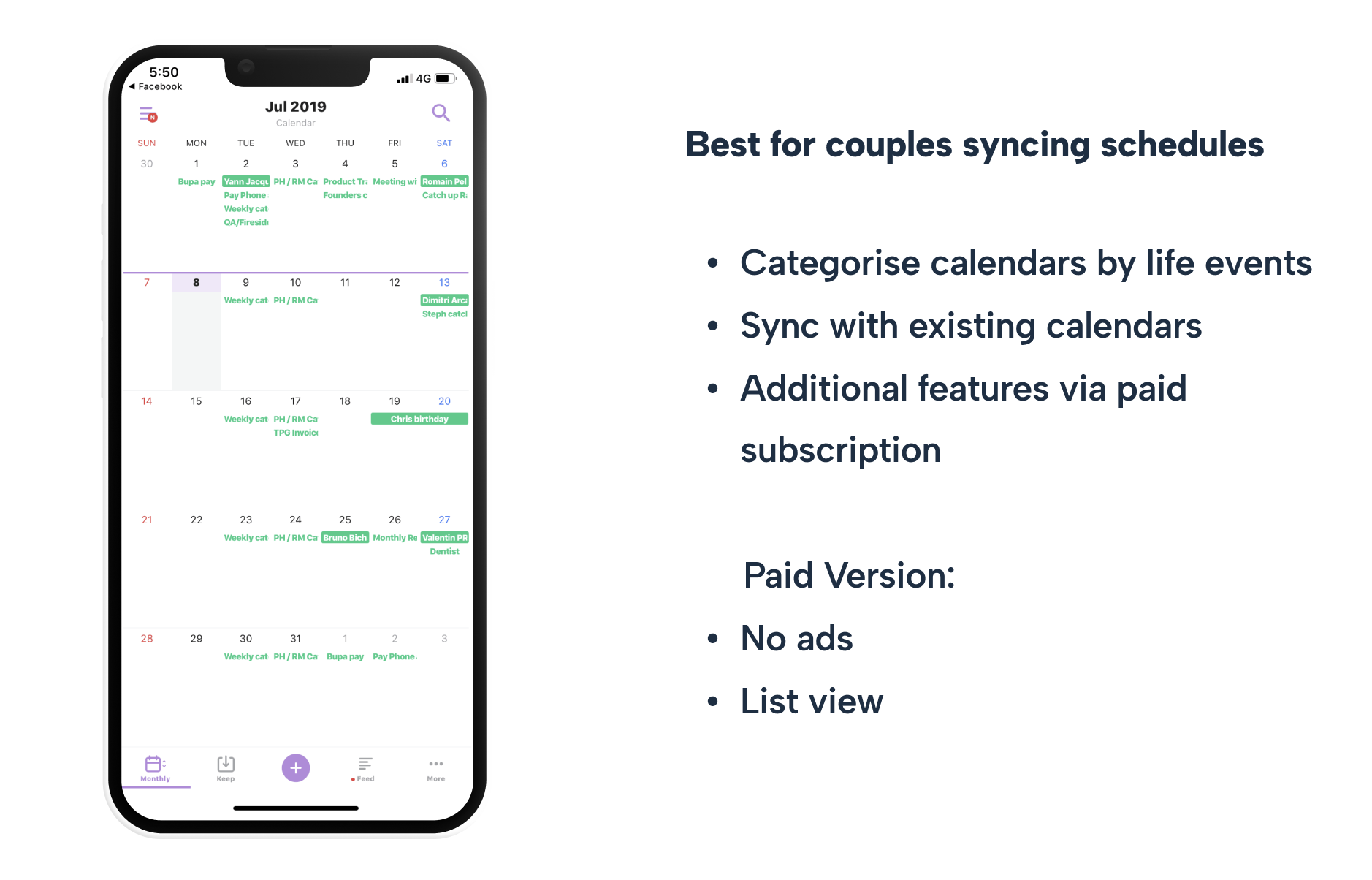
TimeTree is built around syncing your schedule with one other person, typically a partner, so it works well for managing date nights, deliveries, or shared responsibilities.
You can create multiple calendars (like work, travel, or personal), and share them with specific people. It also syncs with Google Calendar and Outlook.
The app experience feels more like a utility than a social space, and many of the better features require a paid version, and the free version comes with persistent ads. Great for domestic coordination, but not built for friend groups looking to find time together.
Pricing: Free with ads, premium version available.
Best calendar for group meet-ups: Meetup
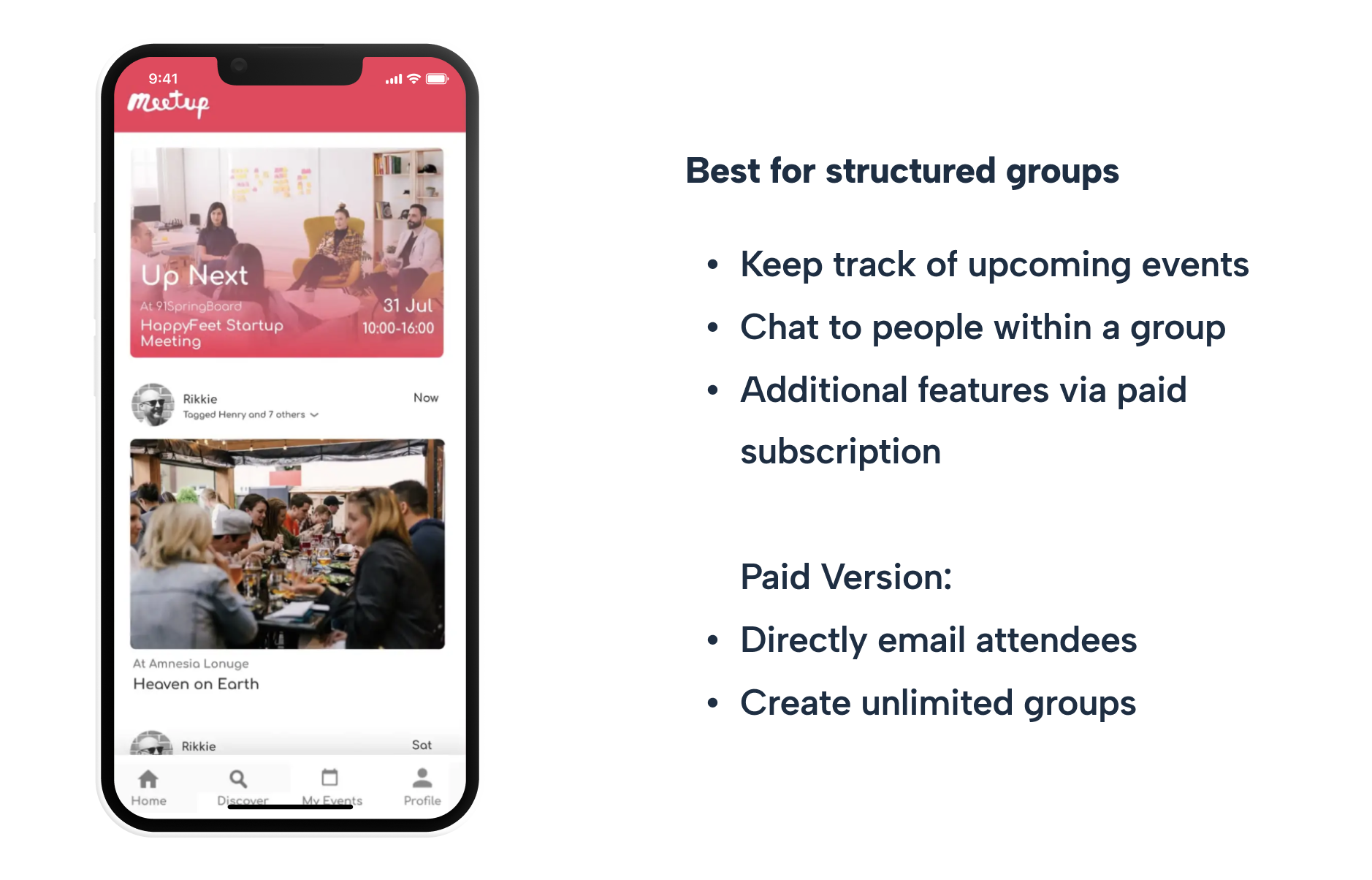
Meetup is less a calendar app and more a discovery platform, it’s made for joining interest-based events or groups in your area. You can browse events, RSVP, and see what’s happening nearby.
But the calendar functionality is limited. Only event Hosts can create plans, and most features (including starting your own group) are locked behind a subscription. Social interaction is there, but it’s structured and occasional, not the kind of day-to-day sharing you’d get with actual friends.
For casual, close-knit groups or friend circles, Meetup can feel clunky and overbuilt.
Pricing: Host features require a paid subscription.
Final Thoughts
There are plenty of shared calendar apps out there, but if you're looking for one that’s genuinely fun, easy to use, and built around how you actually make plans with friends, Howbout is your best bet.
It’s available on iOS and Android, and lets you:
- Share calendars with friends (privately or publicly)
- See your friends’ real-time plans in a social feed
- Chat directly in event-based group chats
- Customise your plans with GIFs, pics, polls and more
- Sync with Google, Apple, or Outlook calendars
🎉 No ads, Just a shared calendar app that finally feels social.
👉 Download Howbout on iOS or Android
What is the best shared calendar app for friends?
Howbout is the best shared calendar app for keeping up with friends. It combines calendar syncing, social feeds, group chats, and custom plans.
Can I share my calendar with friends and keep some events private?
Yes, apps like Howbout let you control who sees what. You can make some events visible to friends while keeping others completely private.
Which shared calendar app is free and has no ads?
Howbout is free to use, with premium features like more colors, a week view widget, and calendar themes on our Howbout+ subscription. Other apps like FamCal or TimeTree have limited free versions with heavy ad placements.
